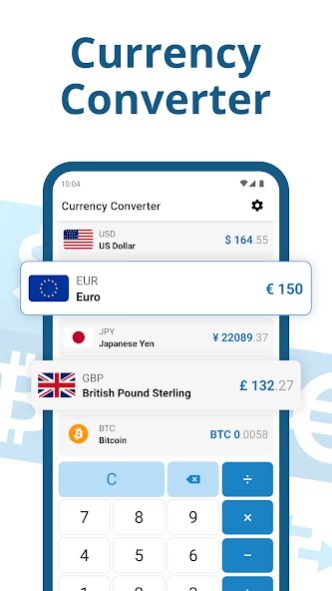Easy Currency Converter 1.1.2
Free Version
Publisher Description
Easy Currency Converter - Convert over 400 currencies & cryptocurrencies with real-time rates without ads!
Currency Converter is a 💪 powerful yet 🤩 simple-to-use mobile app that simplifies currency and 💰 cryptocurrency conversions. Here are some of the key features:
💱 Support for over 150 currencies and 250 cryptocurrencies
💹 Real-time exchange rates and crypto prices from reliable sources
💰 Save favorite currencies for quick access
🌐 Offline functionality thanks to locally stored exchange rates
📱 User-friendly interface for easy conversions on-the-go
🔢 Built-in calculator for simple arithmetic operations
👍 No ads, no in-app purchases, and completely free to use
Whether you're traveling abroad ✈️, managing international finances 💼, or just curious about exchange rates, Currency Converter has you covered. With support for for hundreds currencies and cryptocurrencies, you can easily stay up-to-date on the latest rates and save your favorite currencies for quick access ❤️.
Best of all, Currency Converter is completely free to use, with no ads or in-app purchases. So why wait? Download Currency Converter now and start converting currencies with ease! 💸💰
About Easy Currency Converter
Easy Currency Converter is a free app for Android published in the Recreation list of apps, part of Home & Hobby.
The company that develops Easy Currency Converter is Daniel Szulc. The latest version released by its developer is 1.1.2.
To install Easy Currency Converter on your Android device, just click the green Continue To App button above to start the installation process. The app is listed on our website since 2023-09-09 and was downloaded 0 times. We have already checked if the download link is safe, however for your own protection we recommend that you scan the downloaded app with your antivirus. Your antivirus may detect the Easy Currency Converter as malware as malware if the download link to com.DanielSzulc.CurrencyConverter is broken.
How to install Easy Currency Converter on your Android device:
- Click on the Continue To App button on our website. This will redirect you to Google Play.
- Once the Easy Currency Converter is shown in the Google Play listing of your Android device, you can start its download and installation. Tap on the Install button located below the search bar and to the right of the app icon.
- A pop-up window with the permissions required by Easy Currency Converter will be shown. Click on Accept to continue the process.
- Easy Currency Converter will be downloaded onto your device, displaying a progress. Once the download completes, the installation will start and you'll get a notification after the installation is finished.